How to reinstall my server?
- First log in to your account.
- Click on Services >> my Services
- Click on the server what you wish to reinstall
- After click on the option Reinstall
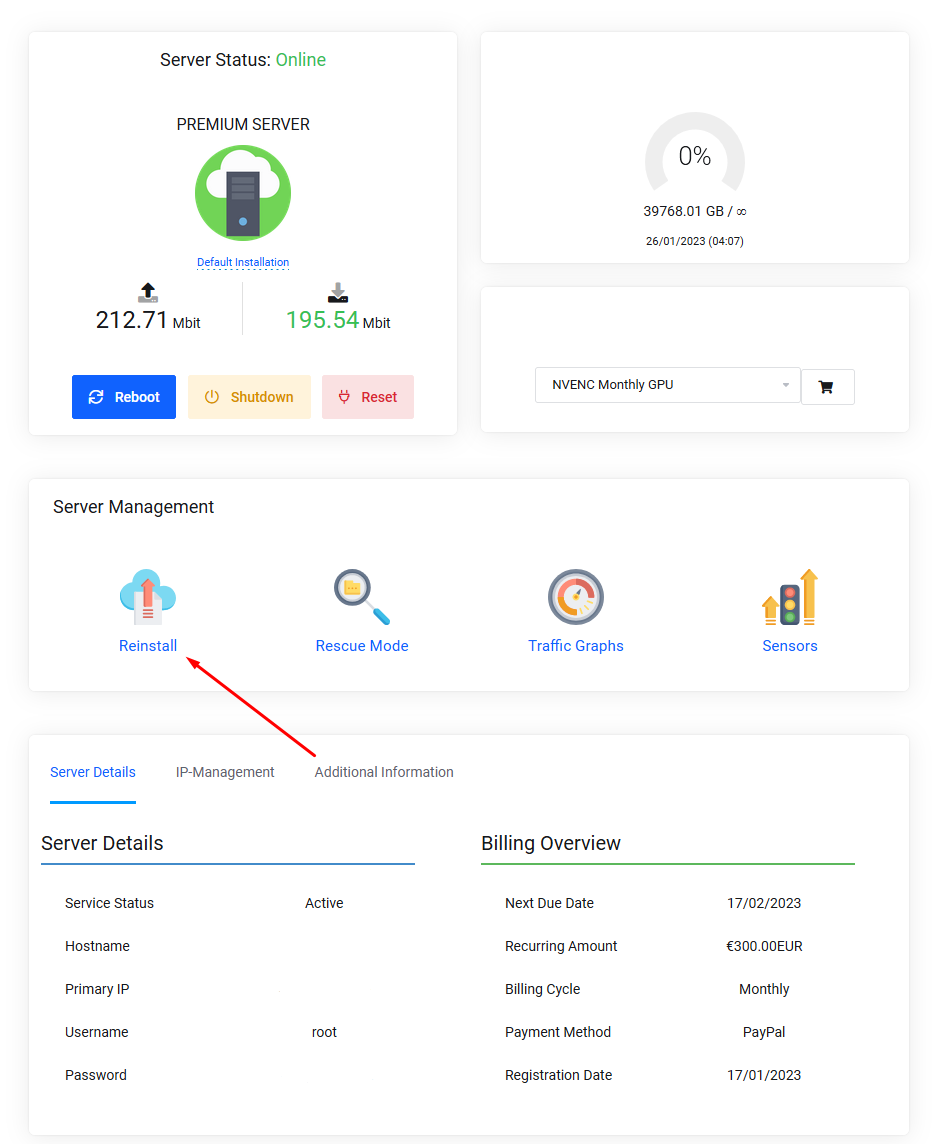
- Select the OS you want to install
- NOTE! Do not change the root password.
- COPY AND SAVE THE USER PASSWORD ( YOU NEED THIS WHEN INSTALLATION IS FINISH )
- User: Write here the user example 'John'
- On password write your password
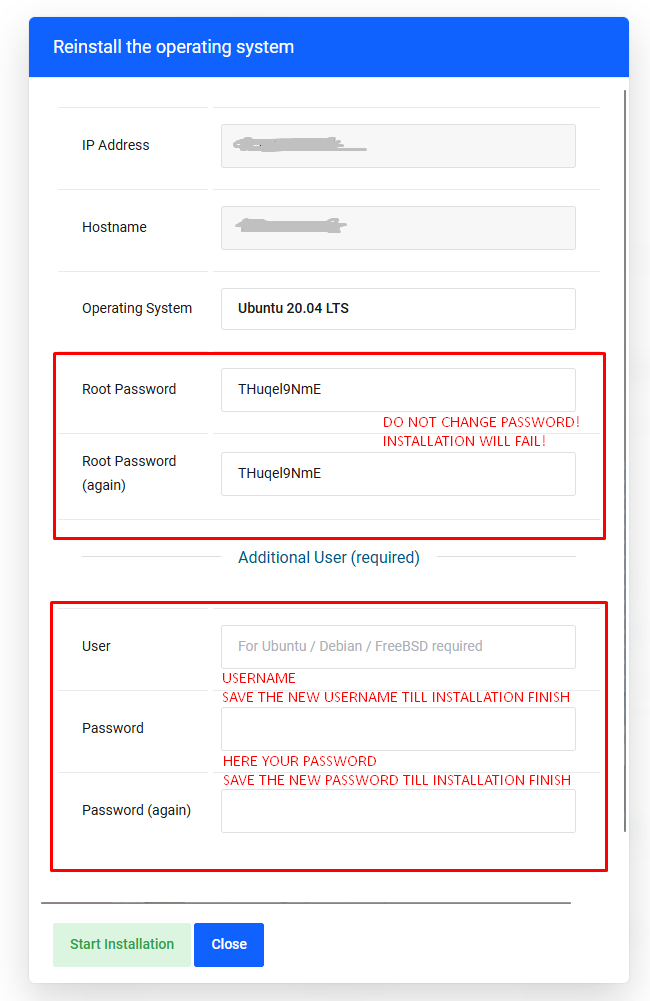
- Save the NEW USERNAME AND PASSWORD you will need this when installation finish. (DONT FORGET TO SAVE THE ROOT PASSWORD TOO)
- And as last start installation.
- IGNORE THE ERROR MESSAGES!
- The installation progress can take 30/45min so please wait till the servers is reachable from ssh.
- After installation log in with your user and password what you filled in. NOT ROOT USER & PASSWORD
- When you logged in type command: SU and hit enter
- It will ask you the ROOT PASSWORD what you saved begin of installation.
- Login with the password of root.
- now you can change the root password and open the ssh for root.
- Command for open ssh: nano /etc/ssh/sshd_config
- change permit root login to yes and remove hashtag
- save the file with ctrl+x and type y and hit enter
- and after restart ssh with command: service ssh restart



























